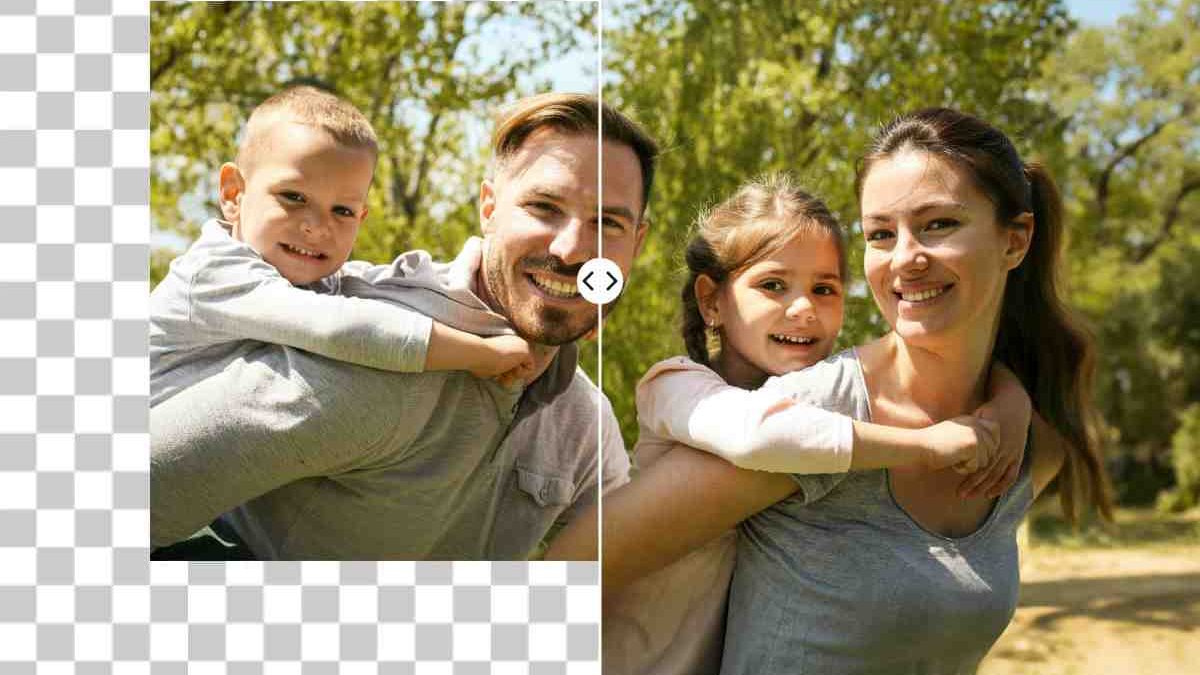In today’s digital-first world, images are everything, and having strong editing skills can make a difference. From social media posts to professional marketing materials, visuals need to look polished and perfectly framed. But what if your original image is too small or doesn’t fit the format you’re targeting? Enter the AI image extender—a cutting-edge tool that uses artificial intelligence to seamlessly expand images without compromising image quality.
Table of Contents
What Is an AI Image Extender?
An AI image extender is a tool powered by machine learning that intelligently adds new pixels to an image, extending its dimensions while preserving or enhancing the original content. These tools analyze the visual context of the image—such as textures, patterns, and backgrounds—and then generate realistic extensions that look natural.
Unlike manual editing in Photoshop, AI image extenders require little to no technical skill. Just upload your photo, select the extension area, and let the tool do the work.
Why Use an AI Image Extender?
There are several use cases where extending an image can be incredibly helpful with an app or internet browser:
- Social media resizing: Quickly reframe images for different platform dimensions (e.g., Instagram stories vs. Facebook posts).
- Print design: Fit an image into brochures, banners, or posters without awkward cropping.
- Artistic editing: Expand backgrounds to achieve a cinematic or wide-screen effect.
- Restoration: Fill in missing parts of damaged or cropped photos.
Top Features to Look for in an AI Photo Extender
When choosing the right AI photo extender, consider the following features:
- Ease of use: A clean interface and simple upload system.
- High-resolution support: Ensure the tool can handle and output images at professional quality.
- Multiple extension directions: Left, right, top, bottom, or all sides.
- Content-aware generation: Ability to understand and replicate complex textures and elements like sky, foliage, or architecture.
AI Image Extender Free Tools
There are several AI image extender free options available online that offer basic functionality without the need for expensive software:
- Adobe Firefly (Free Plan): Extends images using AI with a strong understanding of style and texture.
- DALL·E by OpenAI: Offers AI expand image features with inpainting and outpainting.
- Fotor AI Photo Extender: Beginner-friendly and accessible with no account needed.
- Pixlr AI Background Extender: Great for social media images and product shots.
While free tools are excellent for casual use, premium versions often provide better quality and higher resolution output, ideal for professional needs.
How AI Expand Image Tools Work
The process typically involves:
- Uploading your JPG image.
- Choosing the area(s) to expand, including any new areas.
- Letting the AI analyze the surrounding pixels.
- Generating the extended areas that match the visual style of your image.
Thanks to deep learning, AI expand image tools can produce realistic results, even when dealing with complex backgrounds or textures.
The Power of AI Background Extender
A specific subtype of these tools is the AI background extender, designed to expand just the background while keeping the subject intact. This is perfect for:
- Creating more breathing room around a portrait.
- Extending a scenic view for web banners or desktop wallpapers.
- Fixing awkward crops or tight frames.
Final Thoughts
Whether you’re a content creator, designer, or casual user, an AI image expander offers a fast, intelligent solution to enhance and repurpose your visuals while accommodating various aspect ratios. With both free and premium options available, it’s easier than ever to expand images with minimal effort and maximum impact.